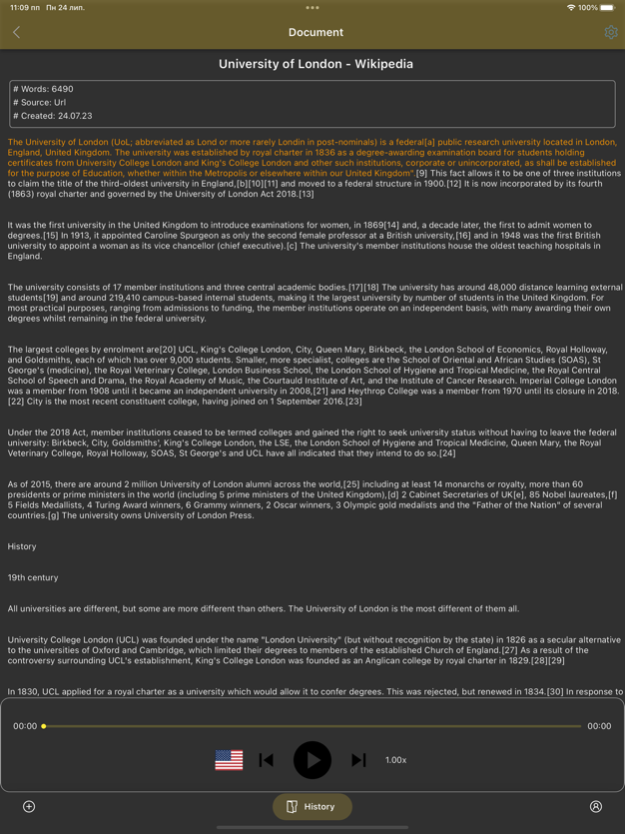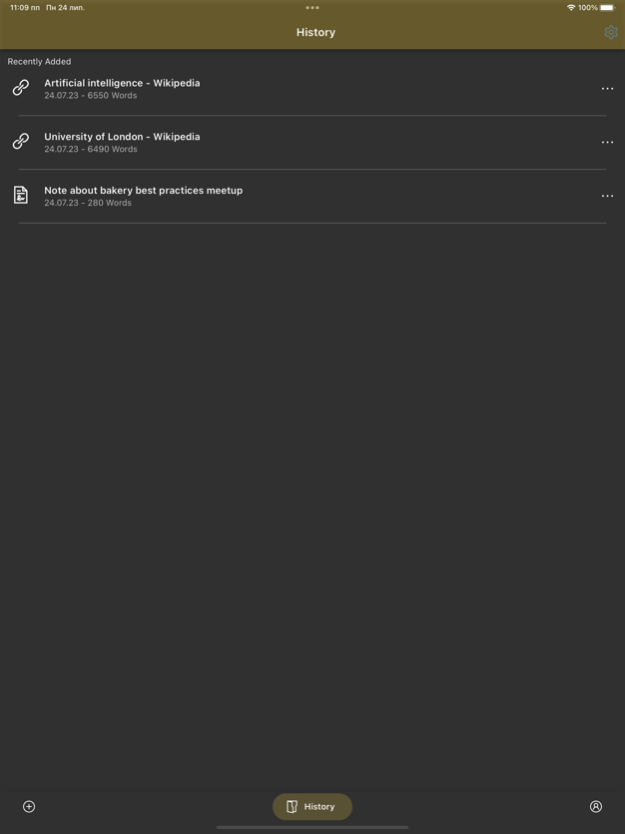SpeakUp AI 1.6.2
Continue to app
Free Version
Publisher Description
Listen to text effortlessly with SpeakUp AI. Engage with your content, boost productivity, and enjoy a hands-free reading experience. Try it now!
Welcome to SpeakUp AI, your go-to app for transforming the way you interact with written content. Whether you're a student, professional, or simply seeking convenience in your daily life, our app is designed to cater to all your reading needs.
Say goodbye to traditional reading and embrace the power of TTS (text-to-speech) technology that lets you listen to any text effortlessly!
Features You'll Love:
- Scan OCR: Turn images with text into audio with our powerful OCR scanner. Extract text from websites, photos, or PDFs, and listen to it in your preferred AI voice.
- Natural-Sounding Voices: Immerse yourself in an exceptional reading experience with human-like AI voices that captivate your attention.
- Listen at Any Speed: Boost your learning potential with adjustable reading speeds up to 2.5x faster than average, without sacrificing clarity.
- Active Text Highlighting: Follow along easily as the text highlights in sync with the voice reader, aiding better comprehension.
- Turn Books into Audiobooks: Simply snap a photo of any page from a book or printed material, and SpeakUp AI will read it aloud.
- Note-Taking Made Easy: Capture your thoughts to listen them later at any point of time.
- Enhance Productivity: Listen to websites, documents, or research materials on-the-go, freeing your hands for other tasks.
- Language Learning Tool: Improve your language skills by listening to foreign language texts with clear pronunciation.
- Boost Reading Efficiency: Save time and increase productivity by multitasking with SpeakUp AI's hands-free reading.
Why Choose SpeakUp AI?
Our user-friendly interface ensures a smooth and effortless experience for users of all ages. The app's powerful AI capabilities make it a reliable and accurate text-to-speech tool, delivering high-quality voice output.
Whether you want to read academic materials, enjoy your favorite novels, or optimize your work routine, SpeakUp AI is the perfect companion. Say hello to a world of productivity and learning like never before.
Download SpeakUp AI Now!
Experience the future of reading with SpeakUp AI. Download now to embark on a journey of enhanced productivity and efficient learning. Empower yourself with the most versatile text-to-speech and AI reader app available on the App Store.
Unlock the power of TTS technology and redefine your reading experience with SpeakUp AI!
App Privacy Policy: https://speakupaiapp.com/privacy-policy
App Terms & Conditions: https://speakupaiapp.com/terms-and-conditions
SpeakUp AI respects your privacy and is committed to safeguarding your data. We employ state-of-the-art encryption to protect all your personal information and reading content. For more information, please refer to our Privacy Policy.
Terms and conditions apply. Internet connection required for core features.
Apr 10, 2024
Version 1.6.2
We're excited to introduce several enhancements and improvements in this update to make your SpeakUp AI experience even better:
Overall Improvements: We've made several improvements and enhancements to ensure SpeakUp AI continues to meet your needs.
Update now to enjoy these improvements and elevate your reading experience with SpeakUp AI!
About SpeakUp AI
SpeakUp AI is a free app for iOS published in the Office Suites & Tools list of apps, part of Business.
The company that develops SpeakUp AI is Oleksandr Yefymov. The latest version released by its developer is 1.6.2.
To install SpeakUp AI on your iOS device, just click the green Continue To App button above to start the installation process. The app is listed on our website since 2024-04-10 and was downloaded 1 times. We have already checked if the download link is safe, however for your own protection we recommend that you scan the downloaded app with your antivirus. Your antivirus may detect the SpeakUp AI as malware if the download link is broken.
How to install SpeakUp AI on your iOS device:
- Click on the Continue To App button on our website. This will redirect you to the App Store.
- Once the SpeakUp AI is shown in the iTunes listing of your iOS device, you can start its download and installation. Tap on the GET button to the right of the app to start downloading it.
- If you are not logged-in the iOS appstore app, you'll be prompted for your your Apple ID and/or password.
- After SpeakUp AI is downloaded, you'll see an INSTALL button to the right. Tap on it to start the actual installation of the iOS app.
- Once installation is finished you can tap on the OPEN button to start it. Its icon will also be added to your device home screen.